- Matrix builds itself from crew profiles, sea service and vessel particulars.
- Calculations made according latest OCIMF guidelines
- Always linked to the present vessel.
- When planning a Master, you instantly see the current C/O matrix on board.
- Reciprocal checks when planning C/O; same logic for C/E and 2/E pairs.
- Avoid bad pairings before they happen; get prompts to adjust.
- Export Officers’ Matrix to Excel (.xlsx) from any tanker.
- Upload to Oil Majors databases without re-typing.
- Keep a dated copy for audit and vetting packages.
- Every export and change is timestamped and attributed.
- Matrix is reproducible for a given date window.
- Supports TMSA evidence and OCIMF audit narratives.
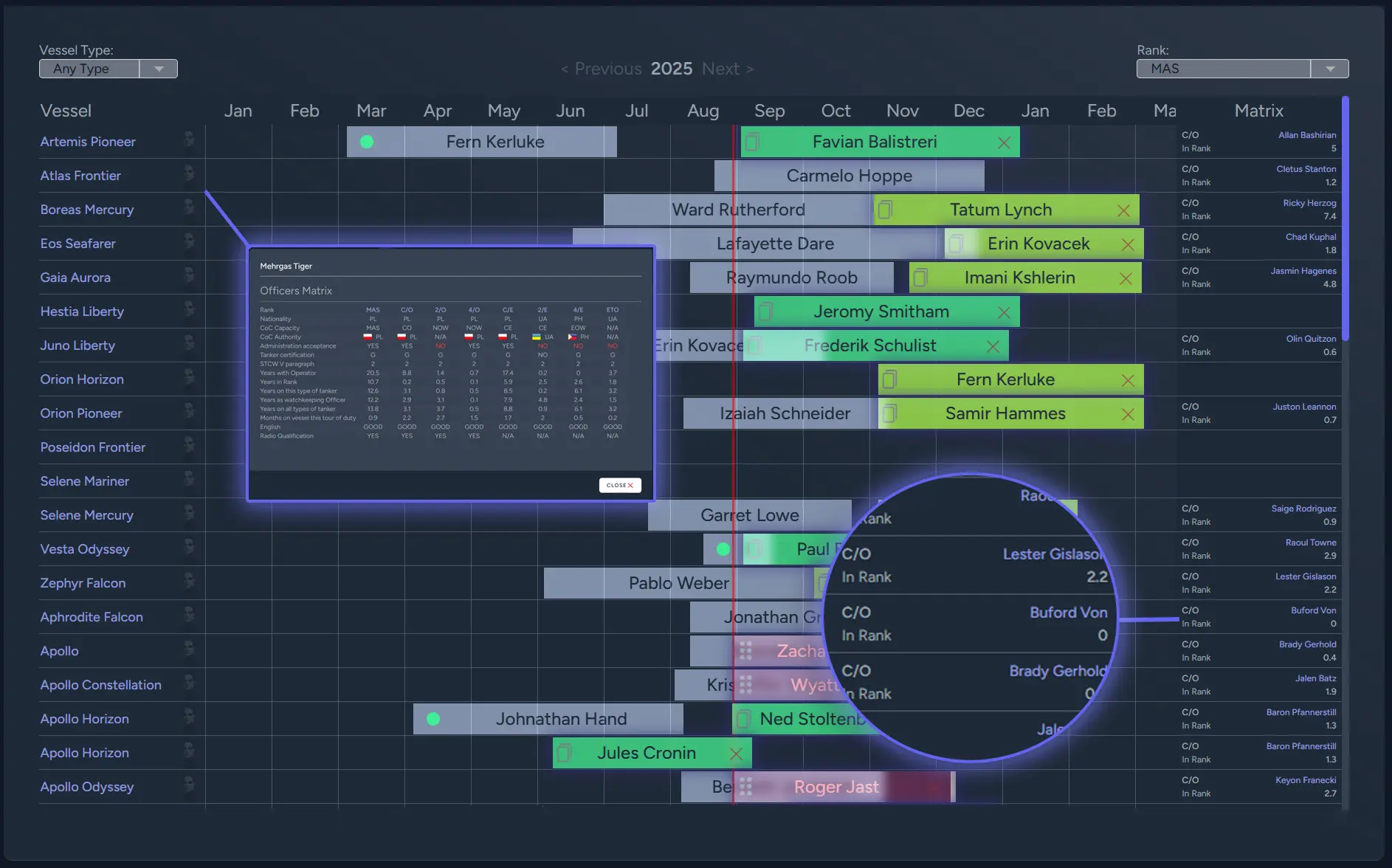
How it works
- 1Select a vessel from the fleet
Pick the vessel you’re planning for; rules for that tanker type are applied automatically.
- 2Plan the Top-4
When you set MAS, E-CMS shows the C/O matrix on board. When you set C/O, it shows the MAS. The same pairing check applies to C/E and 2/E.
- 3See compliance instantly
The Officers’ Matrix is calculated from service history and profiles. You see the compliance or gaps if any.
- 4Export & share
Download the matrix as Excel (.xlsx) for upload to Oil Majors databases or to include in a vetting package.
- 5Audit ready
All changes and exports are timestamped. You can recreate the same matrix for any date window during audits.
Common questions
What is “partner” screening for the Top-4?
Can we upload the matrix to Oil Majors portals?
- Plan Top-4 safely
- See issues early
- Export in one click
- Per-tanker view
- Vetting-ready files
- Less back-and-forth
- TMSA/OCIMF alignment
- Audit trail
- Reproducible snapshots
Plan Top-4 with confidence
- • See MAS↔C/O and C/E↔2/E pairing compliance instantly
- • Auto-calculated Officers’ Matrix per tanker
- • One-click XLS export for Oil Majors portals
Get in Touch
We'd love to hear from you. Schedule a meeting or send us a message.
